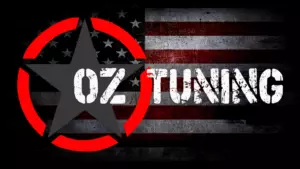SCT/BULLY DOG Programmers
FAQ'S & Troubleshooting
SCT/Bully Dog - How-to Guides
When I try to update my tuner, it says “Please connect Bully Dog/SCT device” but it’s already plugged in.
This is an issue with your PC’s driver software. If problem persists, contact SCT Tech Support and our support staff will walk you through fixing this issue.
When I connect the tuner to the vehicle, it doesn’t power on.
Check for blown fuses specific to the OBDII Port/Cigarette Lighter for your vehicle.
Does the tuner have to stay plugged in to keep the vehicle tuned?
No, after tuning the vehicle you can disconnect the programmer and store it.
Can I stack/combine the BDX/SCT with another chip or tuning module?
All chips/tuning products must be removed prior to tuning with any Bully Dog/SCT device.
Can the vehicle be tuned while the engine is running?
We do not recommend tuning the vehicle while the engine is running as this can cause severe damage to the vehicle and the PCM.
Should I return to stock before taking my car to the dealer?
We recommend that you always return your vehicle to stock before returning to the dealership as this prevents the tuner from becoming locked if the dealer updates the PCM.
My device is telling me my vehicle is a Shelby GT500, or something else. Or when I go to program vehicle or My device says Demo Mode when I read Device Info.
Check device settings and look for Demo Mode. If it is on disable it by turning it to off. This will cause the device to stop identifying your vehicle as a different vehicle and will now operate as needed.
My vehicle is modified, and I loaded a preloaded tune. Now it won’t run as expected.
In most cases a modified vehicle requires a custom tune. There are set ups in the preloaded tune options to adapt to certain cold air intakes, however this is per vehicle and what works for one vehicle may not work on another. Please contact a Bully Dog/SCT Custom Tune Dealer (Oz Tuning) for a custom tune if your vehicle is heavily modified.
Can I tune more than one vehicle with a SCT device?
Yes, you may return to stock and tune a different vehicle up to 5 times. Your remaining unlocks will be reduced every time the device tunes a different VIN number.
However, only one vehicle can be tuned at a time. In order to tune multiple vehicles simultaneously, you will need a device per vehicle.
*To reset your device unlocks to be able to pair with 5 more vehicles, contact SCT's sales team.