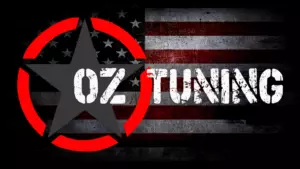Frequently Asked Questions
nGauge – How to Perform a KAM Reset
Step 1 – Plug your nGauge into your vehicle. __________________________________________________ Step 2 – Select Diagnostics from the main menu. __________________________________________________ Step 3 – Arrow down and select Functions. __________________________________________________ Step 4 – Follow the prompts until you find the Reset PCM KAM option and select it. __________________________________________________ Step 5 – You will see a notification…
Read MoreSCT Programmers. FAQ and Troubleshooting
When I try to update my tuner, it says “Please connect Bully Dog/SCT device” but it’s already plugged in. This is an issue with your PC’s driver software. If problem persists, contact SCT Tech Support and their support staff will walk you through fixing this issue. When I connect the tuner to the vehicle, it…
Read More