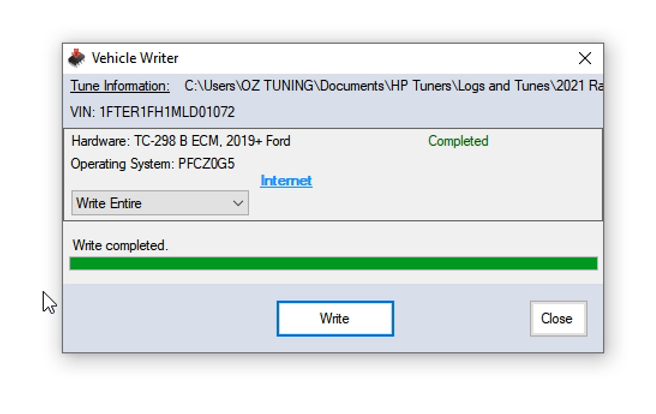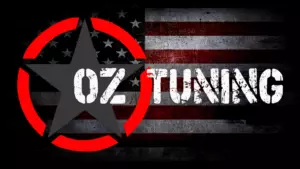RTD Interface & MPVI2 – Returning Back to stock.
* Video on bottom of page *
Step 1 – Plug up your RTD Interface or MPVI2 to your OBDII port, and to your laptop. A good internet connection is required.
__________________________________________________
Step 2 – Open your HP Tuners software.
NOTE: RTD requires the RTD Flasher software, and the MPVI2 requires the VCM Editor (BETA) version software.
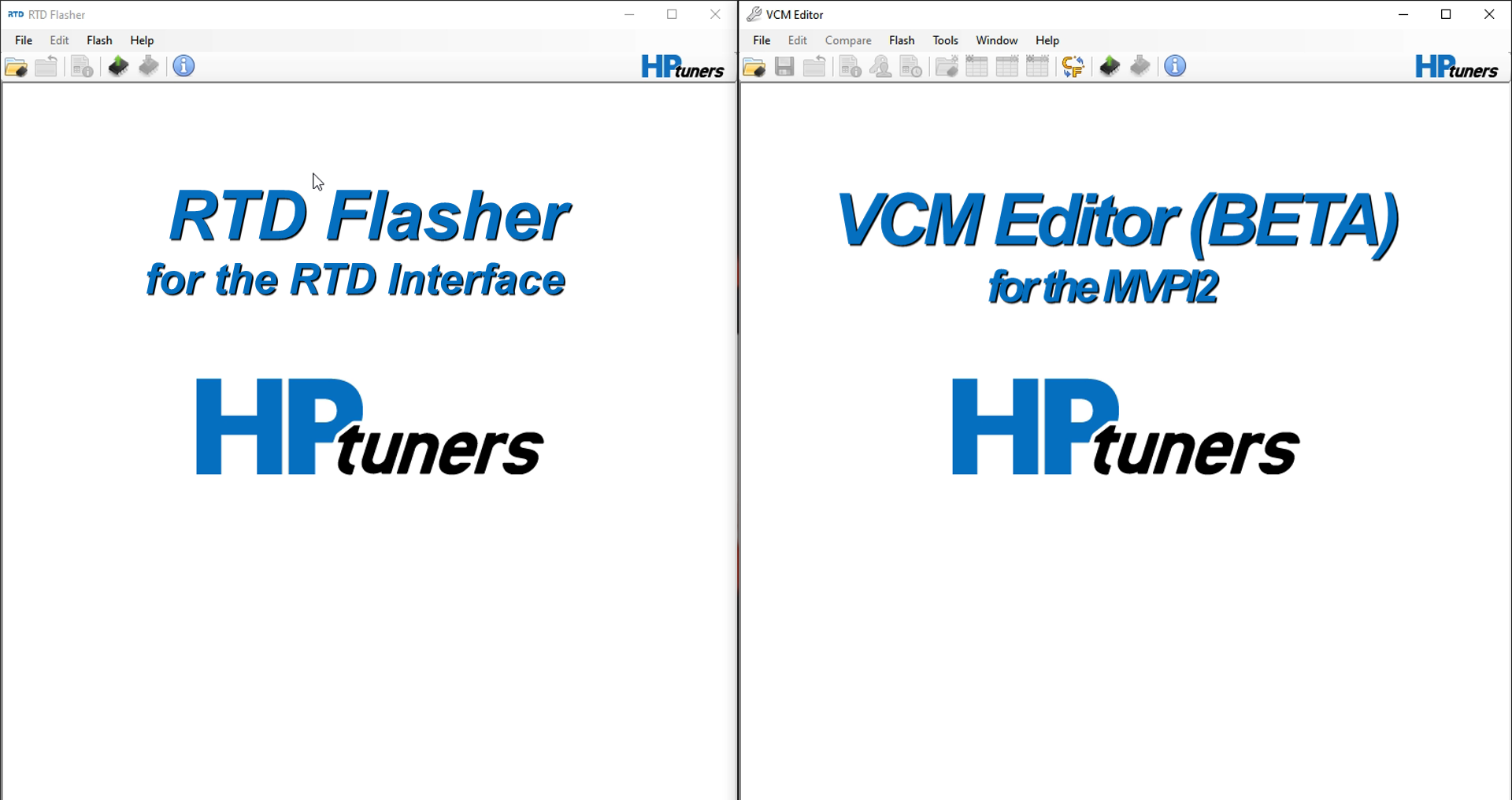
__________________________________________________
Step 3 – Open and load your stock file.
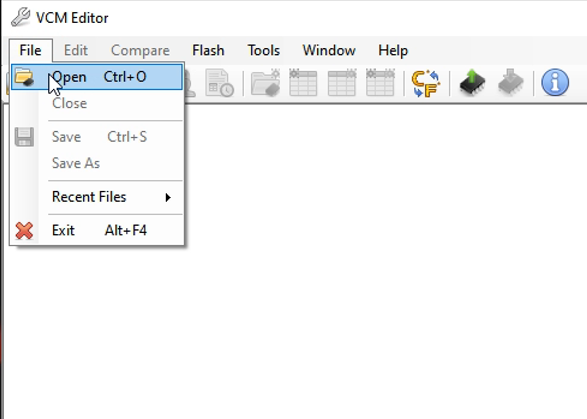
__________________________________________________
Step 4 – Turn your key to the On position, but DO NOT Start the vehicle. If you have push-button start, press the start button while your foot is OFF the brake pedal.
NOTE: Turn off all accessories to prevent battery drain that can interfere with the process.
__________________________________________________
Step 5 – Click Write Vehicle in the menu and the Vehicle Writer box will open.
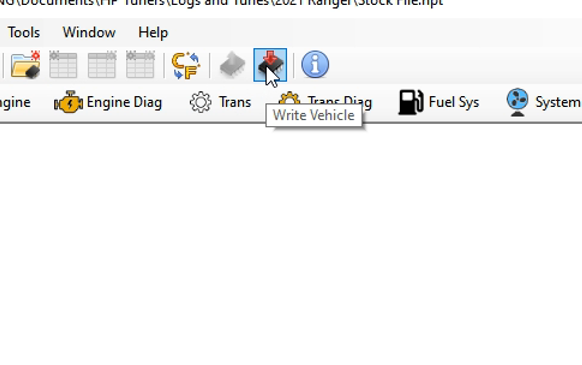
__________________________________________________
Step 6 – Click on Write in the Vehicle Writer box.
NOTE: It will take about 3 minutes to complete.
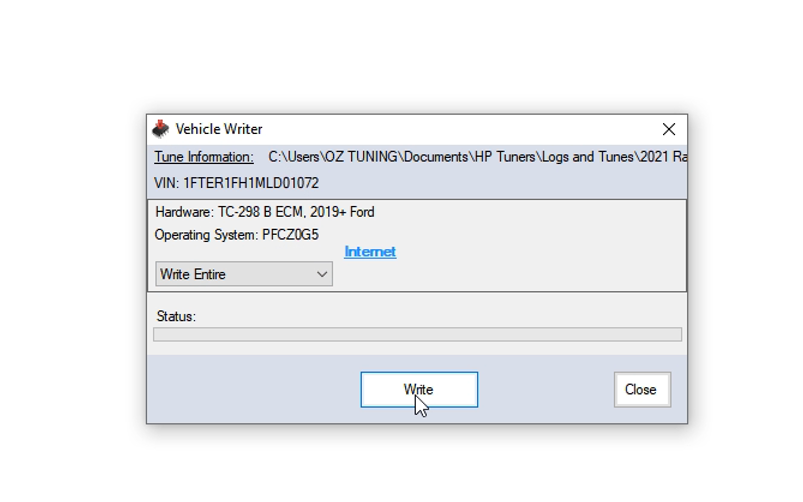
__________________________________________________
Step 7 – Follow the prompts to "Turn Ignition OFF. Wait 3 seconds. Turn Ignition on and click OK".
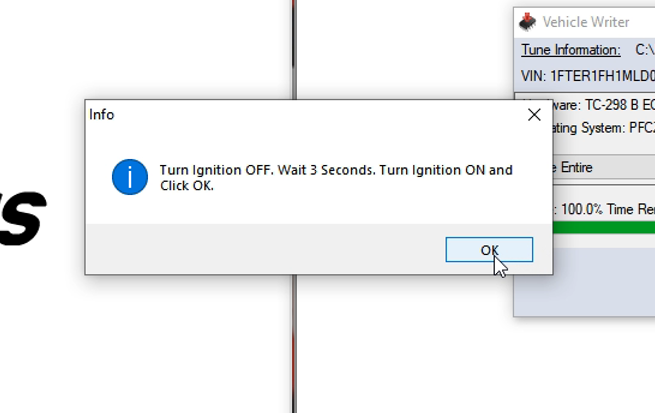
__________________________________________________
Step 8 – You will see a Write Completed message. You are safe to close that window and disconnect from vehicle.