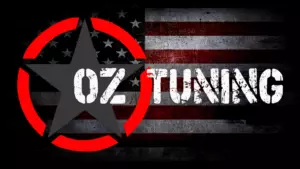Whipple – Flashing Back to Stock
NOTE: When the dealer tries to connect with the Ford IDS flash tool, IDS will say it can’t identify the vehicle due to the aftermarket calibration ID. Here's a simple guide to using Ford IDS to reflash PCM using manual entry mode. Please note, leave the ignition key in off position until instructions state to toggle on.
1. If you know the unique identifier, you may enter it. To get the identifier, logon to Ford PTS site, enter the vin of the vehicle, click on diagnostics tab, scroll down to as built data and right under the vin number will be the 4 digit tear tag number.
2. Enter the unique identifier into the IDS when prompted. IDS will ask you to enter the vin.
3. A new screen will come up where you can enter the tear tag number, enter the 4 digit code and it will identify the vehicle as stock.
4. Turn ignition on and allow IDS to connect.
5. From this point, you are allowed to update any module to perform recalls, updates or use IDS for any diagnostic purposes.
6. If for some reason you need the ECM back to stock, perform the program module replacement, not module update. When it asks you to replace the computer, leave it in place and just proceed like you installed a new PCM and it will flash it back to stock.
NOTE: If all else fails, the PCM can be sent to Whipple to flash back to stock. Cost is $350 plus shipping. Use their Recalibration Form for this. Fill it out and mail in with the PCM. Click here for the form.