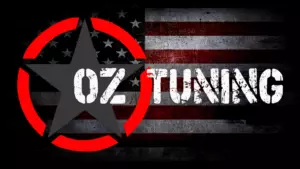Omega to Omega X Upgrade – Instructions
To start your order, please read through the information below and follow the choice that pertains to you.
___________________________________________
- If you are using the TDN app currently, we already have your stock file, so nothing else is needed on your end except filling out the Tune Form because this is a new tune.
- If you are using the RTD Flasher software currently, we already have your stock file, so nothing else is needed on your except filling out the Tune Form because this is a new tune.
___________________________________________
Switching to TDN (Tune Delivery Network)
- If you are using the RTD Flasher or VCM Editor software currently, and wish to switch to the TDN and have the compatible equipment, follow the instructions below. IMPORTANT! For Android, any MPVI2 or RTD will work. For iPhones, you need an MPVI2+(plus) or RTD+(plus).
-
- You will need to read and upload your current tune file to make your vehicle folder and to connect to the TDN. (You just need to read the current file and upload it to TDN. You have to upload a file into TDN to register the vehicle. Then we can send your files through TDN. We’re not actually using the file you will be uploading, as we already have all your files in our database. It’s just required to register your vehicle into the TDN network). *** If you get a message "Controllers Not Supported or Not Identified", you will need to flash your truck back to the stock tune and perform the read again.
- Please be aware that a laptop is still required for KAM resets, speedo calibrations, and extensive datalogging. The app can only be used at this time for flashing tunes and diagnostics.
For TDN instructions:
Click here for Android.
Click here for iOS.
* Our Invite Code is HDLT-8041
Android full user guide. iOS full user guide.
If you have any questions let us know.
Posted in Frequently Asked Questions, Uncategorized