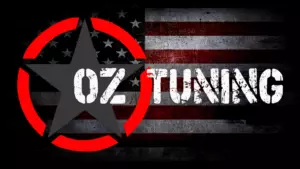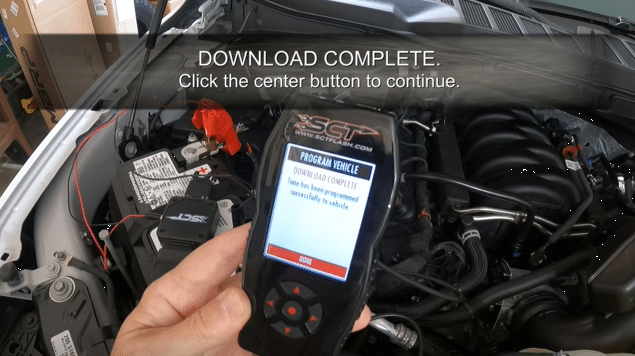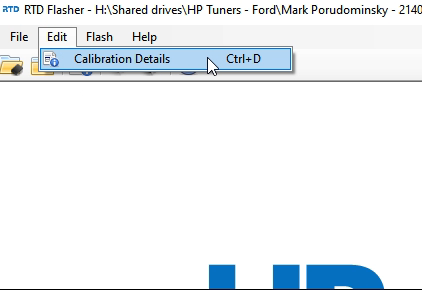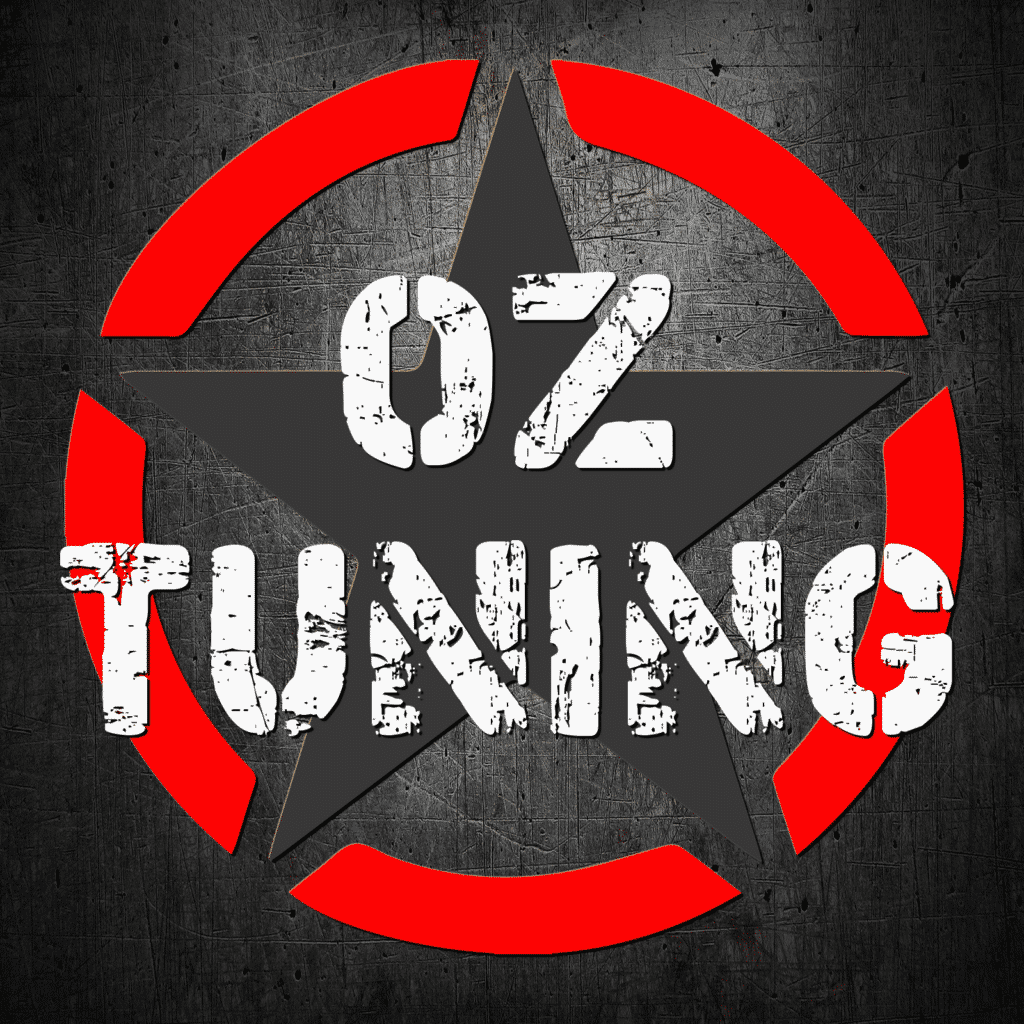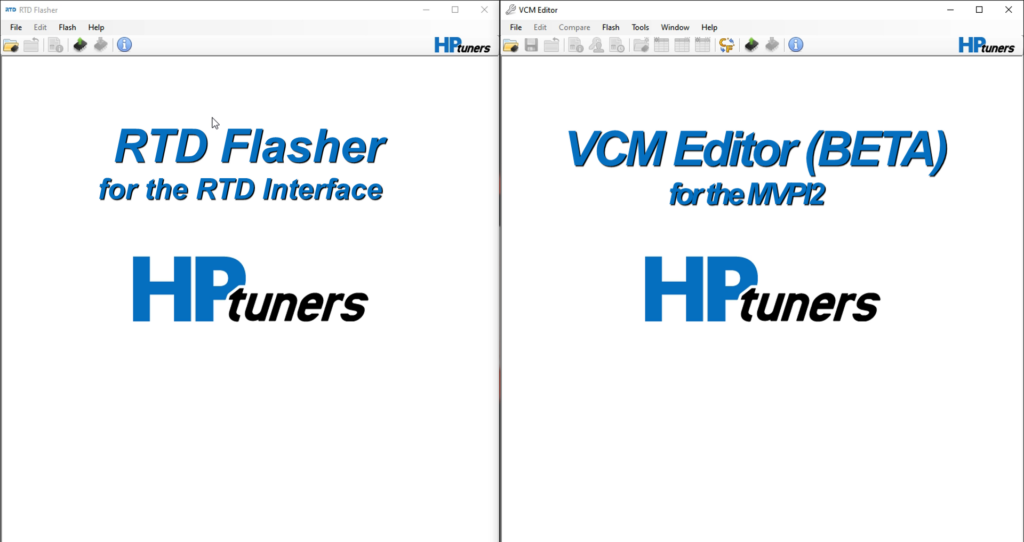Posts by Oz Tuning
SCT X4 #7015PG-B. Returning back to stock.
Scroll or arrow over ► 1 2a 2b 2c 2d 2e 3 4 5 6 7a 7b 8 9 10 11 12 13 14 15 16 FULL VIDEO
Read MoreSCT X4 #7015PG-B. Loading your Oz Tuning custom tune & saving your stock file.
Before proceeding, make sure your device is up to date. Instructions for this are in our email under the video links. Scroll or arrow over ► 1 2a 2b 2c 2d 2e 3 4 5 6 7a 7b 8 9 10 11a 11b 12 13 14 15 16 17 14 15 20 FULL VIDEO
Read More2018-2020 Roush Supercharged 5.0L F150’s – Why Oz Tuning uses a larger pulley.
2018-2020 Roush superchargers have much smaller intercoolers mounted below the head unit so they are not good at all at keeping AIT’s down. So for this reason, and through extensive testing with mods to help cooling, the only effective way to tune these is with a larger pulley. Sounds counterintuitive, but by lowering the amount of boost, temps are no longer the enemy. Then with our tune, we can add more, safe power. Oz Tuning
Read MoreSCT X4 #7015PG-B Setup and reading ECU Strategy
Connecting your SCT X4 #7015PG-B for the first time to a supported vehicle, and reading the ECU Strategy. ► Full video on the bottom of these instructions ◄ Disconnect the connectors from the ECU. Connect X4 connector to port 1 on the ECU. Connect to the SCT box. Connect to the X4. Connect battery cable…
Read MoreOmega to Omega X Upgrade – Instructions
To start your order, please read through the information below and follow the choice that pertains to you. ___________________________________________ If you are using the TDN app currently, we already have your stock file, so nothing else is needed on your end except filling out the Tune Form because this is a new tune. If you…
Read MoreCatalytic Converters – A Common Myth – Busted!
There seems to be a common myth going around that forced induction requires that you delete the cats. That’s simply not true. There are hundreds of production forced induction vehicles that have catalysts and meet emissions standards.
Read MoreEmails – Turn off “Include Attachments With Replies”. iOS
1. Go to Settings. 2. Find and click on Mail. 3. Find and click on Include Attachments With Replies. 4. Select Never 5. Done. https://oztuning.com/wp-content/uploads/2022/02/video-1645717729.mp4
Read MoreOZ-nology
Occasionally I get hard shifts, sometimes it’s fine. How long does it take for the relearn? If it’s random, then it’s just the transmission relearning still. If it’s not something that you can easily capture in a log, it’s not something to worry about. It will eventually settle in. Some transmissions just take longer than…
Read MoreWhipple – Flashing Back to Stock
*** If you have the original flare tool and tune, you should be able to restore to stock using the flare app. If you no longer have the flare tool or tuning file, then it will have to be flashed back to stock with a Ford dealer IDS flash tool. See below for instructions for…
Read MoreRTD Interface & MPVI2 – Setting User OS for VCM Scanner
This applies to VCM Scanner – If you lost the option to access Special Functions, or if you are datalogging and channels are in gray as unsupported parameters, follow the steps below. Step 1. Open VCM Scanner BETA and select Connect to Vehicle. This will create a Vehicle Profile for your vehicle. …
Read More