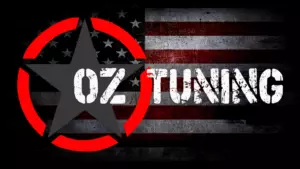nGauge – Datalog Error Fix
There is an issue with the datalogging config file on your nGauge. If your nGauge came from us, you likely selected a different set of PIDs to log/view and overwrote the config we preloaded to the device. If you did not get your device from us, you never had the correct config file, and you’ll need to load ours.
This is an easy fix, but there are 2 solutions. Please choose from the 2 options below that pertains to your particular case.
__________________________________________________
You will need you to plug your nGauge or SD card into a computer to verify you have the file "GAUGES-64D2930D.ng" on it. You will see it in the main file structure.
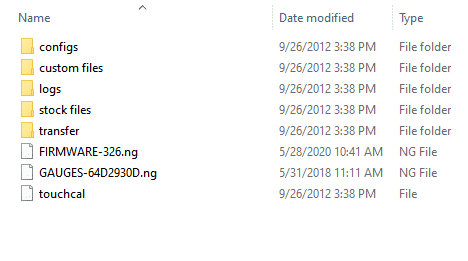
*If there is only the one "GAUGES-64D2930D.ng" on the card and no others, perform Option1 below.
*If there is another "GAUGES-*****.ng" file in addition to the "GAUGES-64D2930D.ng", then perform Option 2 below.
__________________________________________________
Option 1 – If there is just the one file “GAUGES-64D2930D.ng”, and no others – Download this file GAUGES-64D2930D.ng, and load it onto the nGauge. When it asks if you would like to replace the current file, select yes. That is it. You are ready to datalog. *DO NOT adjust any gauges on the nGauge prior to datalogging.
Option 2 - If there is another "GAUGES-*****.ng" file besides our "GAUGES-64D2930D.ng" -Download this file GAUGES-64D2930D.ng and RENAME it to match the second file that is on your SD Card, then replace the one on your nGauge with the renamed file. Next, DELETE the "GAUGES-64D2930D.ng" from the card. Once you do that, it should log all the correct parameters that we need. DO NOT adjust any gauges on the nGauge prior to datalogging.