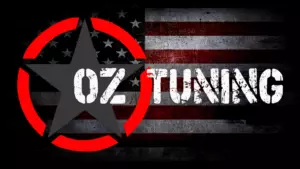Posts by Oz Tuning
nGauge – How to Update the Firmware
When your nGauge powers up you will see on the bottom of the screen a “FW” with a number after it. If it is earlier than FW326, perform the steps below. *** If you have FW326 or higher, your firmware is up to date, and you will not need to perform the steps below ***…
Read MorenGauge – How to Calibrate the Speedo
Step 1 – Plug you nGauge into your vehicle. __________________________________________________ Step 2 – Select “Tuning”. __________________________________________________ Step 3 – Arrow down ▼ and select Module Config. __________________________________________________ Step 4 – Follow the prompts to reach Tire Height. Step 5 – Use the “-“ and “+” to adjust in inches, and select the checkmark √ to…
Read MoreRTD Interface – How to save your stock file and email it to us.
► VERY IMPORTANT ◄ If you have a connection issue with your device and your computer can’t connect to your RTD or MPVI2 to “Resync” and gives a message, “Please connect an MPVI or RTD interface”, you will need to download and install the drivers from HP Tuners. Use the link here Drivers, and click…
Read MorenGauge – How to save your stock file and email it to us.
1 Make sure the microSD card is inserted into the nGauge. 2 Plug the nGauge into the vehicle using the supplied OBDII cable. 3 With the nGauge powered on and at the main menu, select “Tuning”. 4 Scroll down using the down arrow ▼ until you get to the bottom and select “Read Vehicle”. 5…
Read MorenGauge – How to Datalog
Step 1 – Power Device on. __________________________________________________ Step 2 – Select “Gauges”. __________________________________________________ Step 3 – Select “Connect” __________________________________________________ Step 4 – If first time connecting to vehicle for datalog the nGauge will prompt you to choose a configuration. Select “FORD_GAS_2008_UP”. __________________________________________________ Step 5 – The N Gauge will now scan the vehicle for available…
Read MoreRTD Interface & MPVI2 – How to Calibrate the Speedo.
Step 1 – Plug up your RTD Interface and your laptop to your vehicle. NOTE: You will be using VCM Scanner BETA (not the RTD Flasher or VCM Editor) for this procedure, so open up that too. *If you have not downloaded the VCM Scanner software, you can do so by clicking here. __________________________________________________ Step 2 – Connect to the…
Read MorenGauge – How to Perform a KAM Reset
Step 1 – Plug your nGauge into your vehicle. __________________________________________________ Step 2 – Select Diagnostics from the main menu. __________________________________________________ Step 3 – Arrow down and select Functions. __________________________________________________ Step 4 – Follow the prompts until you find the Reset PCM KAM option and select it. __________________________________________________ Step 5 – You will see a notification…
Read MoreSCT Programmers. FAQ and Troubleshooting
When I try to update my tuner, it says “Please connect Bully Dog/SCT device” but it’s already plugged in. This is an issue with your PC’s driver software. If problem persists, contact SCT Tech Support and their support staff will walk you through fixing this issue. When I connect the tuner to the vehicle, it…
Read MorePRIVACY POLICY
Our Commitment To Your PrivacyYour privacy is important to us. To better protect your privacy the following notice explains the information we collect, how it is used, how it is safeguarded. What Information Is CollectedAs part of the order process, the following information is collected from shoppers:Name, Shipping/Billing Address, Email address, Phone number. Credit/Debit Card…
Read MoreSMS – Messaging Consent and Privacy
We collect opt-in verbally from our customers. You can opt-in to receive messages over the phone if you call or text our business. When interacting with customers, our staff is trained to ask if customers would like to opt in to messaging using the following script: “By providing your phone number and agreeing to receive…
Read More